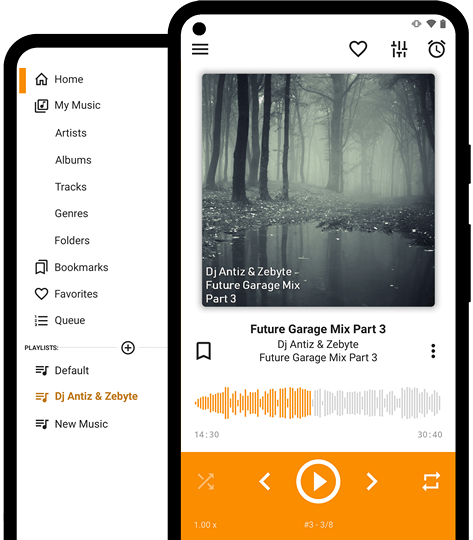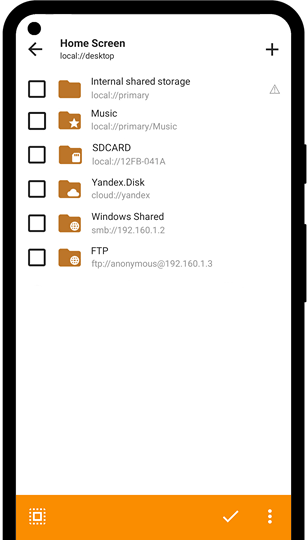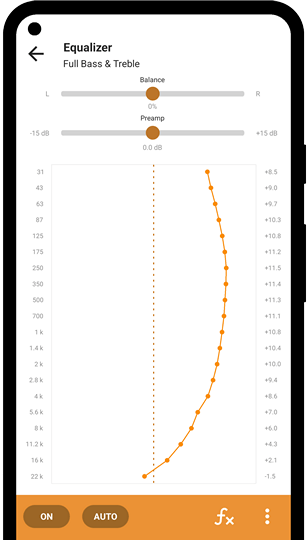|
|
AIMP for Android Is old school playlist-based audio player for Android OS Main features and functionality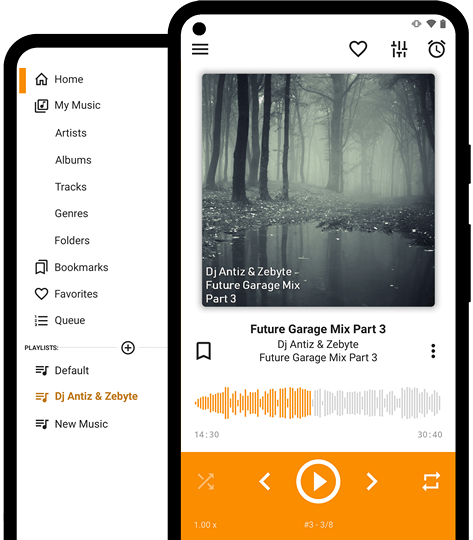  - Multi-format Playback
APE, MP3, WAV, OGG, MPGA, UMX, MOD, MO3, WV, IT, S3M, MTM, XM, FLAC,
MP4, M4A, M4B, MPC, AIFF, AAC, OPUS, DSF, DFF, TTA, WEBM
- Output Device Settings
An ability to use the OpenSL, AudioTrack and AAudio output methods
An ability to change behavior on lose audio focus
- Support for multi-channels audio
An ability to down mix multi-channels audio files to stereo
An ability to down mix audio files to mono (optional)
- Internet radio support
Links to audio stream or playlist in PLS / XSPF / M3U formats are supported
- Album art support
from tags / from file folder / from the Internet
- An ability to register playing track as ringtone from player
Supported formats: MP3, FLAC, AAC, WAV, OPUS, OGG and M4A
- Android Auto support
and another CarPCs
- CUE Sheets support
- Windows networks support
You can listen your music from shared folder in your network (samba v2/v3 are supported)
- Cloud storages support
You can listen your music from Cloud Storage that supports for WebDAV protocol
- User defined playback queue and bookmarks
Queue allows you to override playback order without changes in playlist
- Customizable playback modes
An ability to repeat playlist / track / playback without repeating
An ability to play in direct and shuffled order
- Cross-fading feature
Refer to the "settings / sound / mixing" to setup or disable it.
- An ability to control playback from notification area
Small and Big views are available (prior to Android 12 only)
- An ability to control playback via Headset
Refer to the "settings / control" to setup or disable it.
- An ability to switch the tracks via volume buttons
Refer to the "settings / control" to setup or disable it.
- Multi-language interface
More than 30 built-in localizations
- Integration with standard lock screen
List of lock screen features depends from device's firmware
Flexible UI❮❯ - Charm UI
Default skin that designed in modern flat style like Material Design v2 in light/dark themes
- Bliss 2021
Standard AIMP2 skin that has been updated to an actual screen resolutions (thanks to ZeoN7).
- Panini
Bonus skin special for AIMP fans (thanks to AJ)
- Enhance
Bonus skin special for AIMP fans (thanks toZeoN7)
- User skins
In our catalog you can find the skin that your like
Playlist❮❯ - Multiple playlists
While one plays - you work with another
- Playlist import / export
XSPF, M3U, M3U8 and PLS
- Smart-playlists based on folders
Use the swipe-to-refresh gesture to synchronize playlist content with pre-image
- Grouping
Group the items by one of built-in template
- Sorting
Using one of built-in template or reorder the items manually
- Incremental filtering
Playlist will display only files that matches to search criteria
- Share your files
You will able to share one or multiple files, including links to internet radiostations
- An ability to delete files physically
File Adding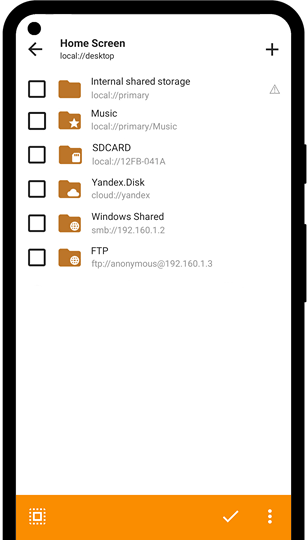  - "Home screen"
Contains a list of available volumes and favorite folders
- Choose files and folder
You will able to choose what files and folders adding to the playlist.
You may select as entire folder, as specified files.
- Access to Cloud storages
usign the WebDAV protocol (Yandex.Disk, Cloud@Mail.ru and other)
- Access to NAS storages
using the Samba v2/v3 protocol (Windows Shared Folders) and FTP
Music Library❮❯ - Music Library
Automatic search for local music files and group the tracks by artists, albums, genres and folders
- Statistic
Logging for playback history and group the files using this information
- Folders playback
Sound Effects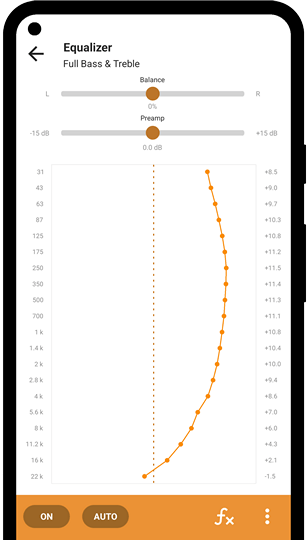  - 20-band equalizer
With an auto adjusting functionality
- Volume Normalization
Peak based normalization and Replay Gain
- Balance control
Set the "mix to mono" option to get same sound in both headset speakers
- Playback speed control
Specially for audio books, range is x0.5-x3.0
- Music FX support
OS built-in sound effects (if device has it)
Information about the file❮❯ - Provides an access to detailed information about the file
Including lyrics and playback statistics from the music library
- Tag Editor
Provides an ability to change file information, including album art and lyrics
Supported formats: APE, MP3, FLAC, OGG and M4A
Sleep Timer❮❯ - Sleep Timer
You can sleep while listening favorite music, just set the timer to stop the playback at given time or on playback finish.
Widgets❮❯ - Widget for the desktop
from 1x1 to 5x5 with resize ability
- Widget for the lock screen
|
|